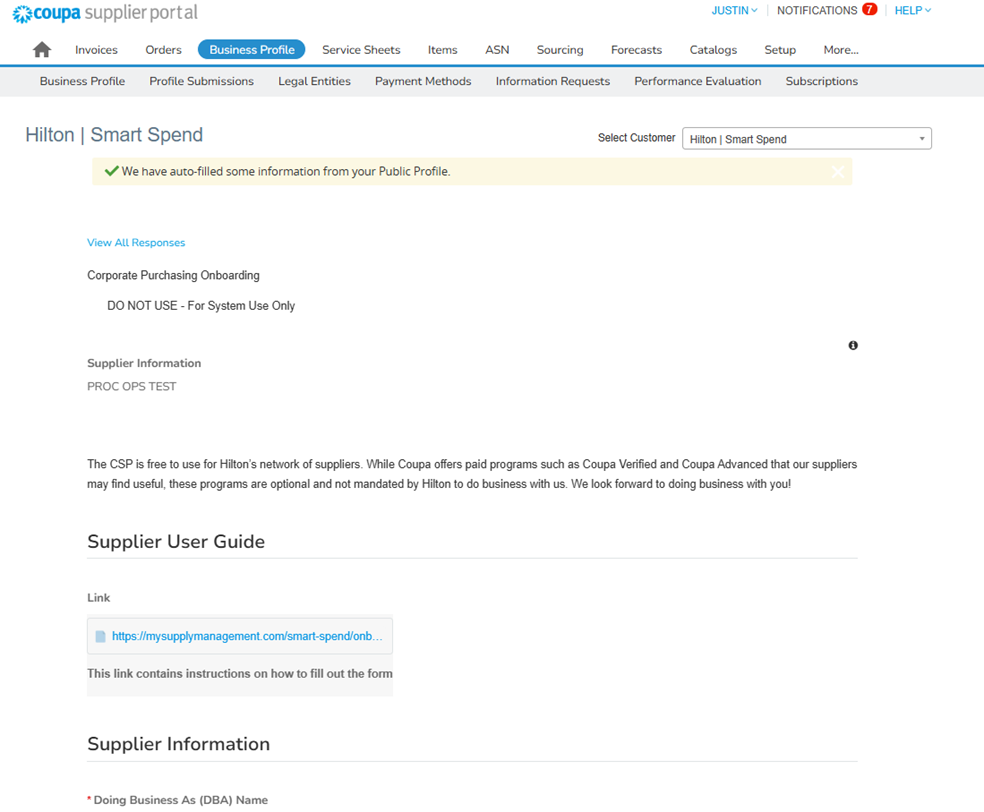Setting Up a New Customer Account
For users with existing Coupa accounts
If you already have a registered Coupa Supplier Portal account you should receive an email with a Login to Coupa link
After registering your account with Smart Spend, you will receive an e-mail that contains a link to begin the setup process. Click the "Log In" button.
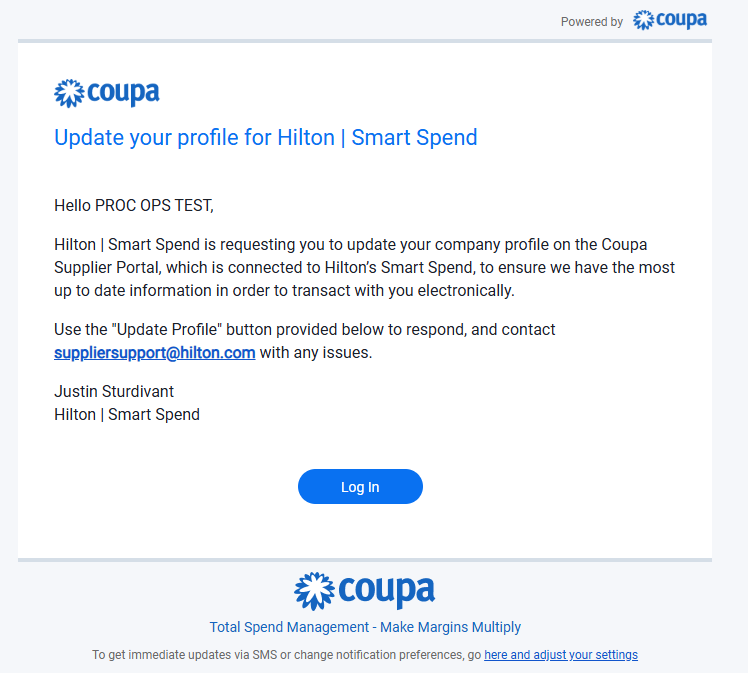
Once you’ve logged in, you should be directed to the Hilton Onboarding Form.
Complete the form and click on the blue “Submit for Approval button”. Upon submission, you should receive a green bar across the top of the page. If there is an error, you will receive a red bar and highlighted field in red for the error.