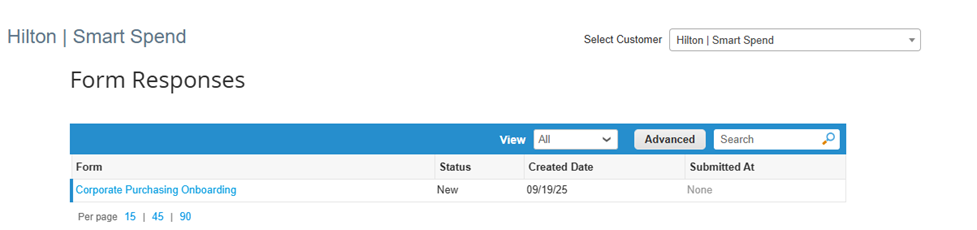Create a Coupa Account
First-time Coupa Users
When Hilton invites you to join the Coupa Supplier Portal, you will receive an email. If this is your first time registering for a Coupa account, click theJoin and Respondlink to get started.
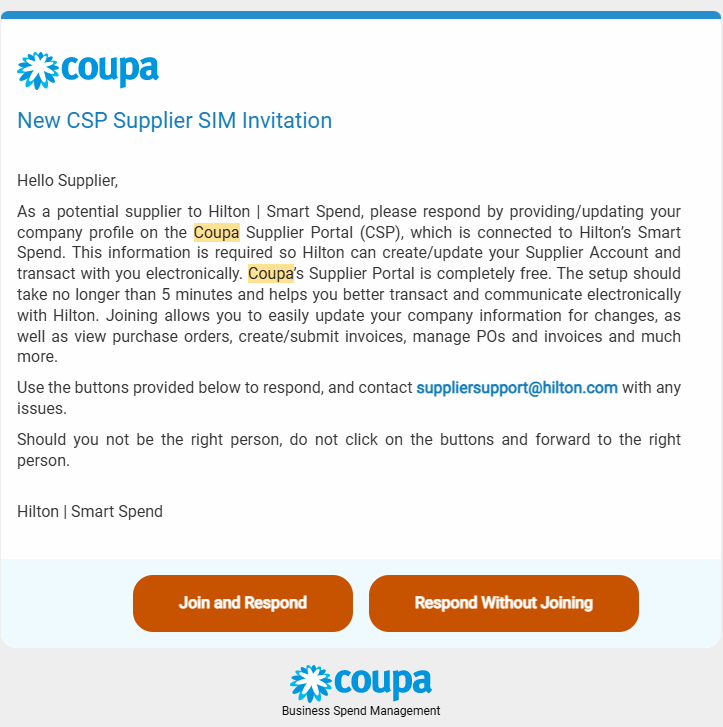
Click "Create an Account" on the Coupa Supplier Portal login page.
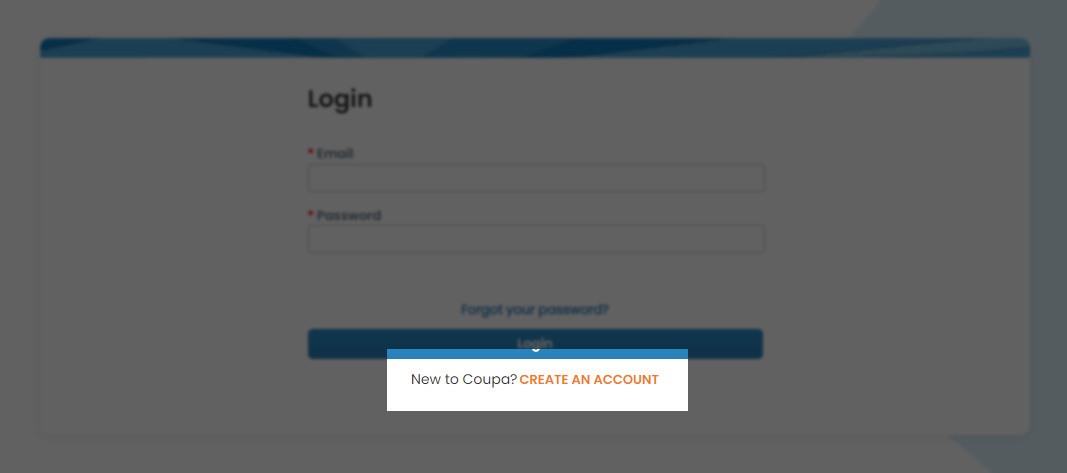
Coupa will ask you to authenticate for security purposes. You have two different authentication options. The first option is two-factor authentication via the Authenticator App. If you don't want to download an app, please reference the next option, below.
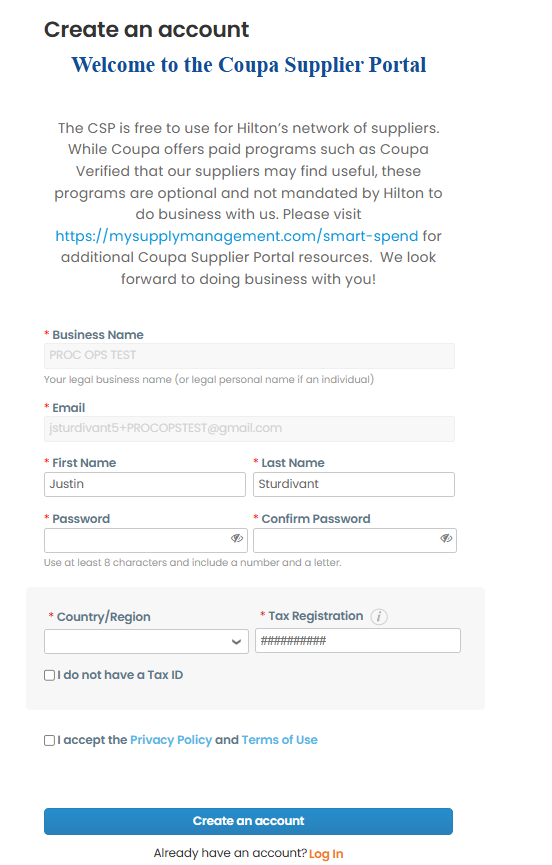
Coupa will send you a One Time Password to your email. Enter the OTP and click next
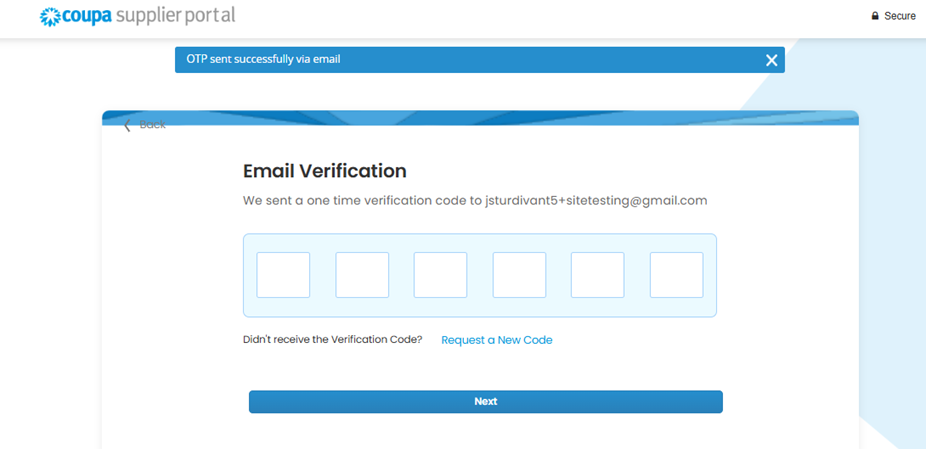
Enter the information in the required fields to create your Coupa public profile. Then click "Save and Next".
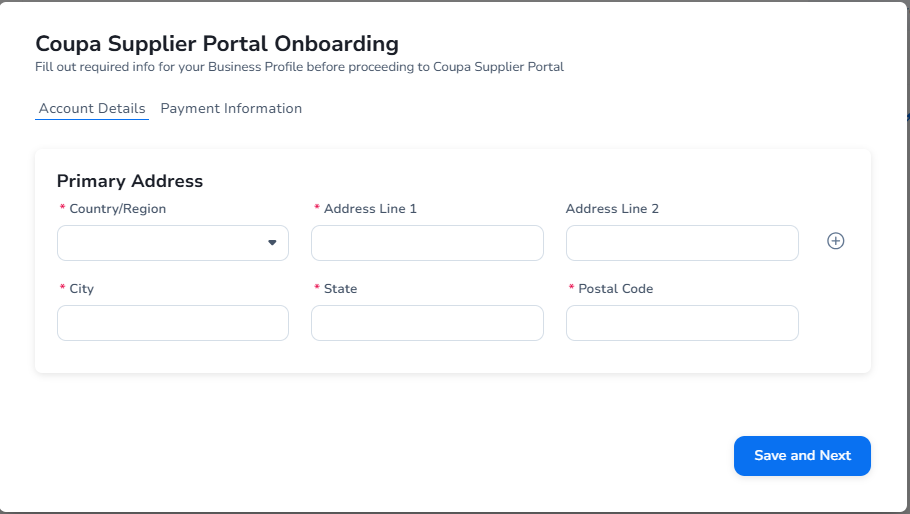
Virtual Card Setup Click do not accept Vitual Cards from Hilton | Smart Spend, then click “Save and Next”
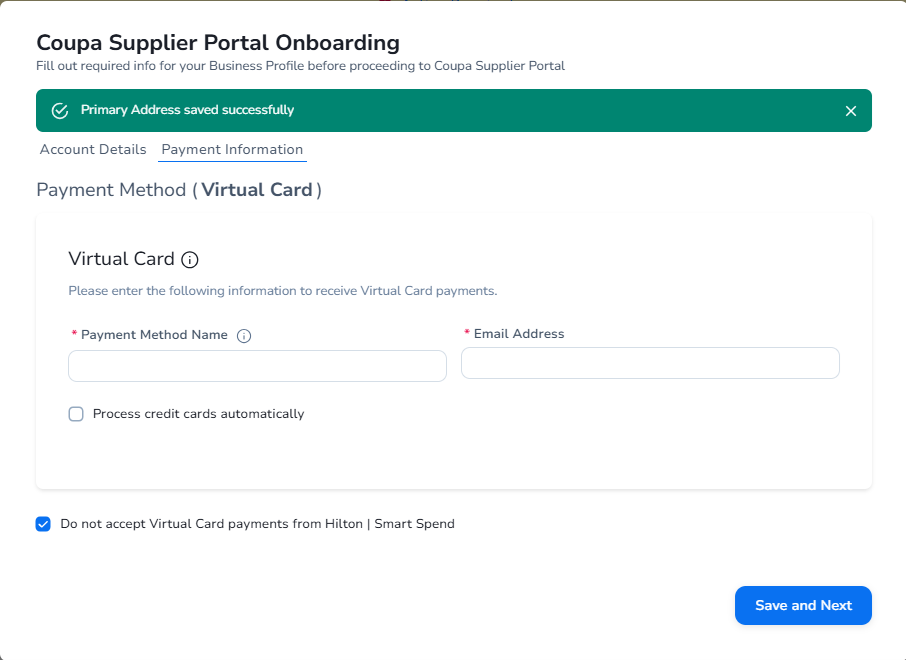
Please enter your bank account information for ACH or Wire Transfers then click “Save and Next
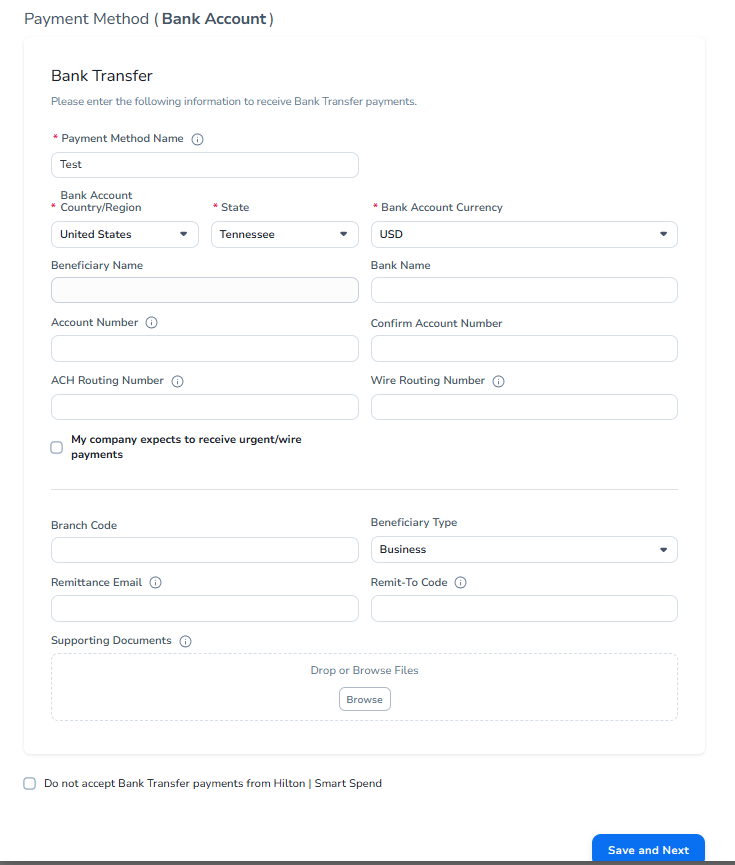
Please enter the address where you want to receive check payment, then click “Save and Next”
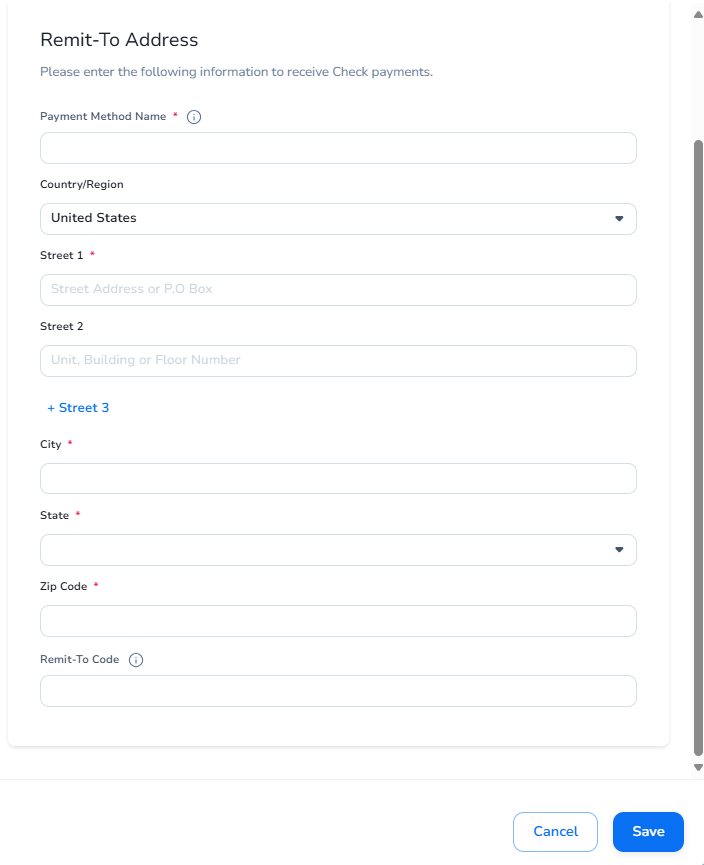
Hilton does not require our suppliers to sign up for either the Coupa Verified or Advanced. Click on continue under registered.
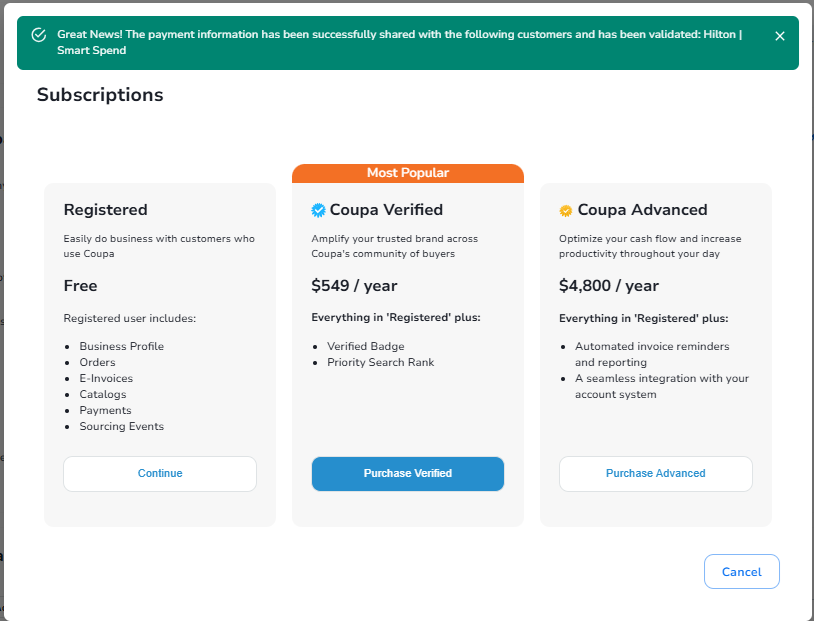
You will be directed the Form Response Table. Please click on the Corporate Purchasing Onboarding Form to complete our form.